Reading your sensor graphs
Device: MiniMed™ 630G insulin pump (MMT-1715K)
Sensor Graph
A graph that shows the last 3 hours of sensor glucose readings will always display on the Home screen. Your high and low glucose limits entered in your sensor settings will be shown in red.
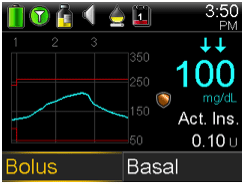
Additional Sensor Graphs
In addition to the 3-hour graph, you can also view 6-hour, 12-hour and 24-hour glucose trend graphs.
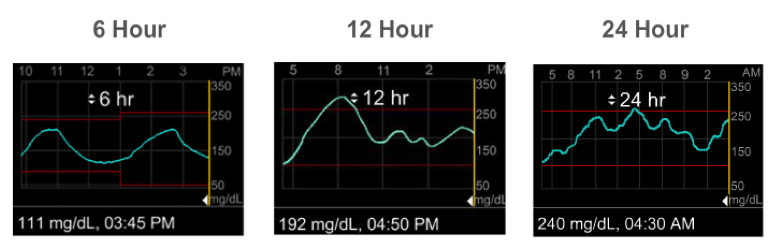
Blue squares at the bottom of the graph represent a bolus. A gold shaded area represents time when insulin was suspended due to a Suspend on low event. To access these graphs:
1. From the Home screen, Select the sensor graph.
The first graph displayed is the 3-hour graph.
2. Press Left to scroll back over the graph. Sensor values will be shown at the bottom of the graph.
3. Press Up to see the 6-hour, 12-hour and 24-hour graphs.
4. Press Return to return to the Home screen.
Sensor Alerts and Suspend
Receiving alerts is a part of wearing CGM. We discussed some of these alerts earlier in Section 3: Personalized Alerts. There are other alerts that you will receive as well.
When a sensor alert or sensor suspend occurs:
- The notification light will flash
- The pump will beep or vibrate or both depending on your Audio Options setting
- The pump will display a message with a description of what is occurring
Follow these steps when you receive an alert:
1. Read the text on the screen. Take any action necessary.
2. Press Down.
3. Press Select on the desired option.
A list of the most common alerts that you can expect to receive when using CGM can be found here http://www.medtronicdiabetes.com/customer-support/minimed-630g-insulin-pump/cgm-alerts-alarms/.
Suspend on Low
When Suspend on low occurs, all insulin delivery is stopped immediately. Your pump alarms and the screen displays an alarm message like the one shown here.
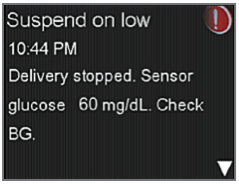
Be sure to read the message on the screen, then press Down and Select to clear the alarm. Insulin will remain suspended.
If the Suspend on low alarm is not cleared after 2 minutes:
- The pump will begin to siren
- This emergency message will appear on the pump screen
This will continue until the alarm is cleared.
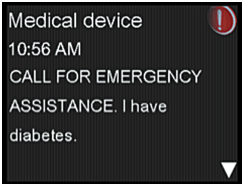
If you clear the alarm within 2 hours:
- Insulin will stay suspended for a maximum of 2 hours unless you manually resume insulin delivery
- Basal insulin will not suspend again for the duration of time you set in your Low Snooze setting
- After this time has passed, insulin will then be suspended again if sensor glucose is at or below the low limit
If you do not clear the alarm:
- Insulin delivery will remain suspended for 2 hours
- Basal insulin will then resume automatically and will not suspend again for 4 hours regardless of your sensor glucose value. If you clear the alarm during the 4 hour period, the time before insulin can be suspended again will be based on the time of your Low Snooze setting.
Suspended on Low Home Screen
After the Suspend on low message is cleared and insulin delivery has stopped, the Home screen will display:
- Suspended on low at the bottom of the screen
- A shaded area to represent the time when insulin has been suspended
- A flashing suspend by sensor icon
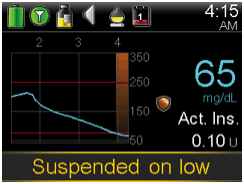
Warning: Suspend on low uses the sensor glucose value, not the blood glucose value, to automatically suspend all insulin delivery. Be aware that insulin could be suspended while your sensor glucose is at or below the low limit, but your blood glucose is above that limit. This could result in hyperglycemia. Likewise, your pump may not suspend even when you blood glucose is at or below the low limit. This could result in hypoglycemia. Always confirm your glucose using your BG meter and treat as directed by your healthcare professional.
Resuming Basal Insulin
There are two ways insulin can be restarted when Suspend on low occurs: automatic and manual resume.
Automatic Basal Resume
Basal insulin will automatically resume if insulin has been suspended for the maximum of 2 hours. You will always receive a Basal delivery resumed alert when this occurs.
Note: Any bolus that was delivering at the time the Suspend on low occurred will not restart.
The basal pattern active at the time the Suspend on low occurred will restart. If a Temp Basal was running, the Temp Basal will not resume.
Manual Basal Resume
There may be times when you choose to resume basal insulin delivery yourself. You can simply take these steps to manually resume basal insulin delivery:
1. Select Suspend on low.
2. Press Down to Resume Basal.
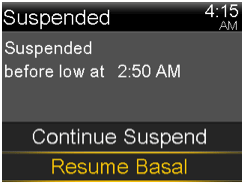
3. Press Right to Yes and press Select.