Sensor and transmitter support and resources

Continuous glucose monitoring (CGM)
Instinct sensor, made by Abbott
Simplera Sync™ sensor for use with the MiniMed™ 780G system
Simplera™ CGM for use with InPen™ smart insulin pen
Guardian™ 4 sensor
- Gather your supplies
- Choosing insertion site
- Top 5 CGM tips
- Inserting the sensor with a buddy
- Inserting the sensor yourself
- Lost sensor communication
- Taping your sensor
- Pairing your sensor
- Starting your sensor
- Sensor Updating alert
- Unpairing your transmitter
- Disconnect your transmitter
- Best practices for sensor wear
Guardian™ Sensor 3
Guardian™ Connect system
Caring for your transmitter

Inserting a sensor with help from someone else
Get step-by-step instructions for inserting a sensor on your arm with the help of a partner.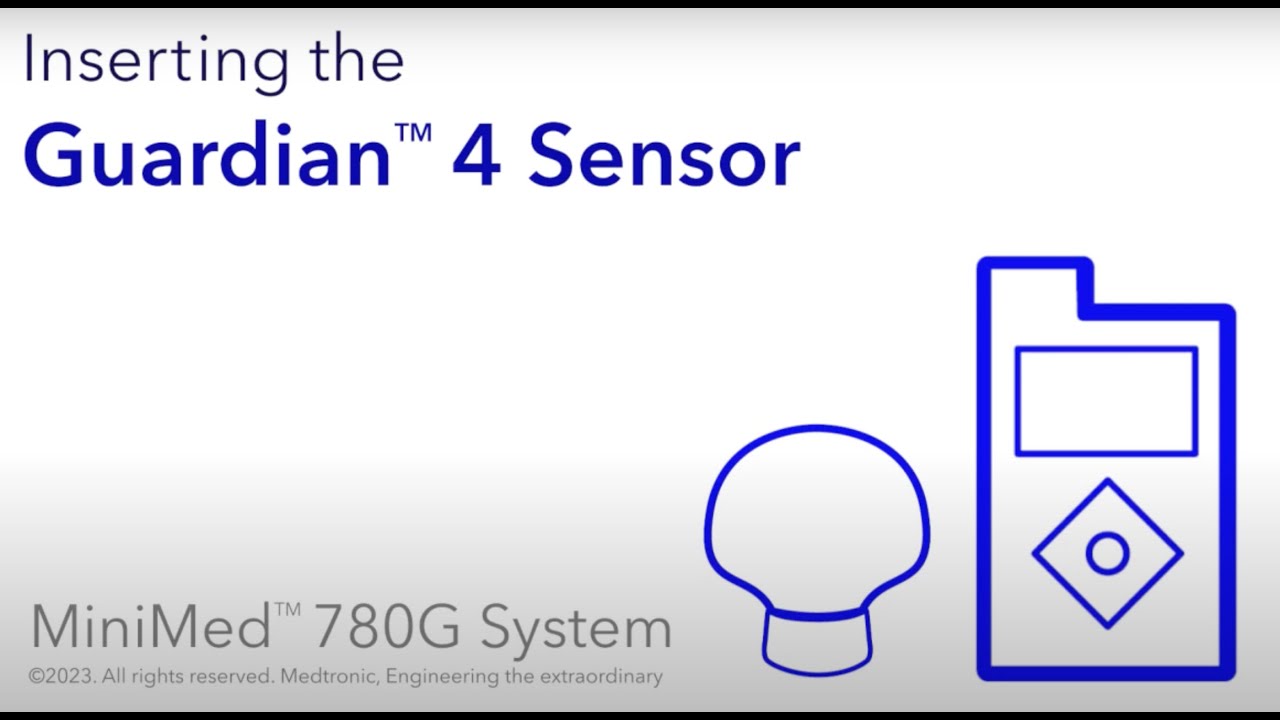
How to insert the Guardian™ 4 sensor on your arm
Get step-by-step instructions for inserting a sensor on your arm.
Understanding Sensor Updating alert
Get clarity on what to do if you ever get the Sensor Updating alert while using your MiniMed™ 780G system with Guardian™ 4 sensor.





