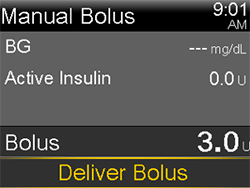Delivering a Manual Bolus
Device: MiniMed™ 770G insulin pump
If the Bolus Wizard feature is turned off, the Manual Bolus screen appears when you select Bolus. For a correction bolus or a food bolus with a correction, make sure you use your blood glucose (BG) meter to check your BG prior to delivering the bolus.
Please note that the bolus amounts shown below are for illustration purposes only. Your bolus amounts will be different.
To deliver a Normal bolus using Manual Bolus:
Press Select.
Select Bolus.
Select Manual Bolus.
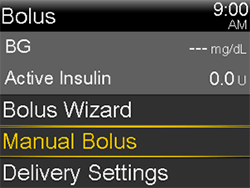
The Manual Bolus screen shows your current BG value, if applicable, and any insulin that is still active from previous boluses. Select Bolus.
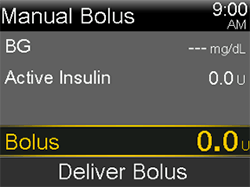
Use the Up and Down arrows to set your delivery amount in units.
Select Deliver Bolus to start your bolus.