Adding a new basal pattern
Device: MiniMed™ 780G insulin pump
From the Home screen, press Select.
Select Settings.
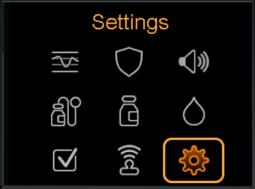
Select Delivery Settings.
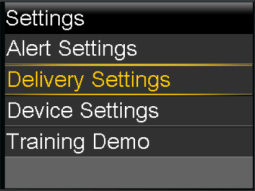
Select Basal Pattern Setup.
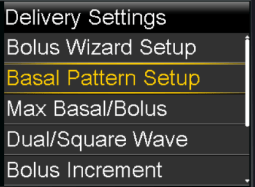
To add a new basal pattern, select Add New.

Select a basal pattern name.
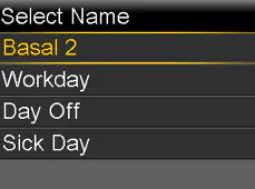
Press Select on the time segment.

To set one continuous 24-hour basal rate, leave the end time at 12:00A by pressing Select. To set multiple basal rates, set the end time for the first rate using up and down buttons and press Select again.

Use the up and down buttons to set your rate in units per hour. Press Select.
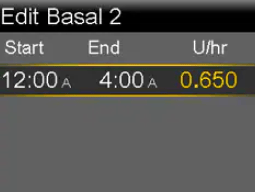
Continue to set rates for the different time periods as needed. The End time for your last rate must be set to 12:00A. Press Select after each entry.
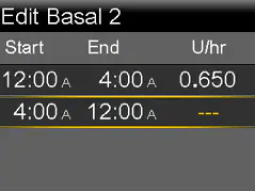
Select Review.
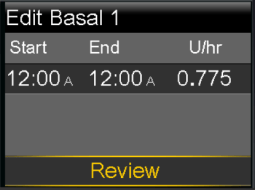
Review basal rates. The End time of the final segment must be 12:00A to complete the pattern.
Select Save.
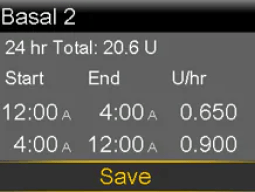
The Changes saved screen confirms that your changes have been saved. If you do not see this screen, your changes were NOT saved to the pump.
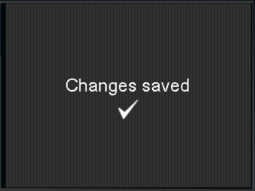
System support User guides and manuals