Clearing active insulin
Device: MiniMed™ 780G insulin pump
If bolus delivery was practiced with the pump before using the pump with insulin, the active insulin must be cleared. Clearing active insulin erases the total daily dose (TDD) and any active insulin values that the pump has tracked.
Active insulin can be cleared only once. After the active insulin is cleared, this option is no longer available (visible in the pump).
To clear the active insulin:
From the Home screen, press Select.
Select Settings.
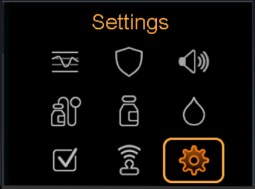
Select Device Settings.
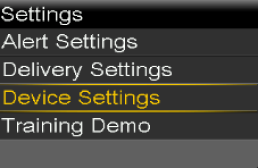
Select Manage Settings.
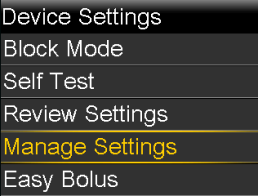
Press and hold
 and
and  at the same time until the Manage Settings screen appears.
at the same time until the Manage Settings screen appears.
Note: If the Clear Active Insulin option does not appear on the Manage Settings screen, the active insulin has already been cleared.Select Clear Active Insulin. A screen asks to confirm.
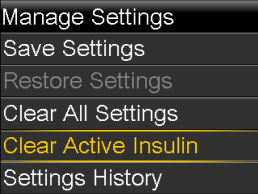
To clear active insulin, select Clear. If the insulin should not be cleared, select Cancel.
System support User guides and manuals