Find your software version
Device: MiniMed™ 780G insulin pump
Your pump’s software version helps you know what features and sensors apply to your system. Here’s how to find it on your MiniMed™ 780G pump.
To view the status screens:
From the Home screen, press Select.†
Select Status.
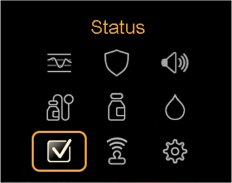
Select Pump.
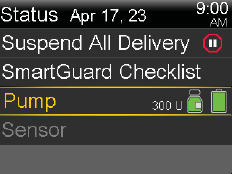
Scroll down to find Software.
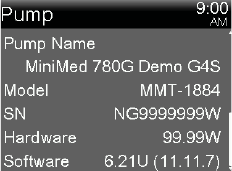
† Alternatively, you can access the Status screen by pressing the Up arrow from the Home screen.
System support User guides and manuals