URGENT MEDICAL DEVICE SAFETY NOTIFICATION
Guardian™ Connect - Potential issue with transmitter battery life
CareLink™ system v3.1b (MMT-7350) using CareLink™ uploader (ACC-7350)
We are making you aware of a potential issue with the transmitter battery life of your Guardian™ Connect Continuous Glucose Monitoring (CGM) system. If you are using an Apple device with iOS version 12 or higher, we advise that you update to the latest version (3.2.4) of the Guardian™ Connect app on your iPhone as soon as possible.
Explanation of the Issue
We recently became aware that customers using the Guardian™ Connect app on an iPhone, iPad or iPod Touch with iOS software version 12, 12.1, or 12.2 are likely to experience a shortened transmitter battery life (approximately 4-5 days instead of the normal 7 days or more) after a full charge. The iOS12 update created more frequent Bluetooth® connections that drain the transmitter battery faster than under the previous iOS versions. Rest assured, this does not impact sensor performance and your CGM system will work as expected, aside from having a shorter transmitter battery life. Your system will continue to provide you with correct information about battery life and alerts related to low battery (as displayed below). While we have received reports from customers about the shorter battery duration of the transmitter we have not received any reports of injury.
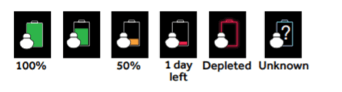
Action Required
- Update your Guardian™ Connect app now to the latest version (v3.2.4) located on the App Store®. This update will return the Guardian™ Connect transmitter to the same battery performance experienced before the iOS 12, 12.1, and 12.2 updates.
- If you are not using iOS 12 or higher on your Apple device today, we would still recommend updating to the latest version of the Guardian™ Connect app.
We apologize for any inconvenience this may cause. We are committed to patient safety and appreciate your prompt attention to this matter. If you continue to experience issues or have questions, please contact our 24-Hour Technical Support Team at 1-800-646-4633.
Sincerely
James Dabbs
Vice President, Quality Assurance
Medtronic Diabetes
Frequently asked questions
- Locate and open the Settings
 app from the home screen of your mobile device
app from the home screen of your mobile device - Tap General
- Tap About
- Locate the version in the list
- Open the Guardian™ Connect app and tap the menu screen icon
 on the top left corner.
on the top left corner. - Select “About” from the list of menu options and note the version number on the top line.
- Check to see that you have version 3.2.4
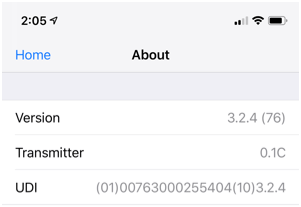
- If viewing this email from your mobile device, click the link for the Guardian™ Connect app to navigate directly to the App Store
- If not viewing this email from your mobile device, open the App Store
 from the home screen of your mobile device and search for the Guardian™ Connect app
from the home screen of your mobile device and search for the Guardian™ Connect app - Select Update
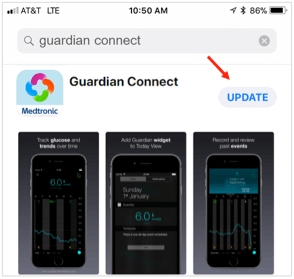
- Follow the instructions on the screen.
- All previously saved settings will be preserved.
Please visit https://www.diabetes.shop to request an additional sensor.
- Log into your diabetes.shop account to complete the sensor replacement form – we recommend getting your sensor lot number ready before you begin the process
- Choose “Guardian Connect” as your product
- Choose “Change Sensor” as your primary issue
- Complete the form to receive your sensor replacement
Please contact the 24-Hour Technical Support Team for assistance, 1-800-646-4633, option 1.
To access the app user guide from within the Guardian™ Connect app:
- Open the Guardian™ Connect app and tap the menu screen icon
 on the top left corner
on the top left corner - Select “About” from the list of menu options
- Tap User Guide
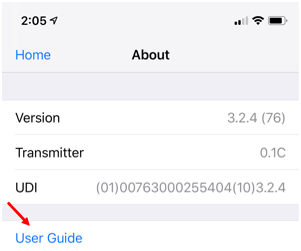
- A browser window will open displaying the app user guide.