URGENT FIELD SAFETY NOTICE
InPen™ App - ”Choose Notification Style” Screen Issue
| InPen App | Model/CFN Number: MMT-8061 (Android Users) Version 8.0.0 |
November 2025
Dear Valued Customer,
During in-house testing, we identified an issue where the “Choose Notification Style Screen” is not shown during setup after the InPen™ App is uninstalled and reinstalled for software versions 8.0.0 (Android only). This screen provides InPen App users the option to allow notifications to override their phone settings when the phone is on mute or “Do Not Disturb”. Additionally, per the Android operating system (OS) design, the override permission is deleted when the app is uninstalled.
Please follow the instructions outlined in “Actions Required” to check and update your InPen App software version to the latest version if you have not already done so.
Issue Impact:
The “Choose Notification Style” screen allows you to choose how you want to experience your application notifications with one of the two options below:
- Follow Phone Settings –
- This allows the InPen app to send notifications using your phone settings. If your phone is on mute or Do Not Disturb, you may NOT hear or see the notification.
- Override Phone Settings –
- This allows the InPen app to send real-time dosing notifications even when your phone is on Do Not Disturb or silenced. Set your notification volume preferences in the InPen app.
Risk to Health:
InPen App users who previously set the app to override the phone notification settings and have since uninstalled and reinstalled the InPen App may not be aware that their override permissions have been deleted. As a result, the InPen App users may not receive audible and vibratory notifications as expected when the phone is on Do Not Disturb or mute. This could delay insulin therapy, potentially leading to hyperglycemia.
As of October 29, 2025, no complaints have been reported related to this issue.
Actions Required:
Follow the instructions below to update to version 8.0.1 or higher as soon as possible to resolve this issue.
- Verify your app version:
- On the home screen, navigate to the Settings menu (lower right corner).
- Select Help and Support.
- Note the App Version displayed.
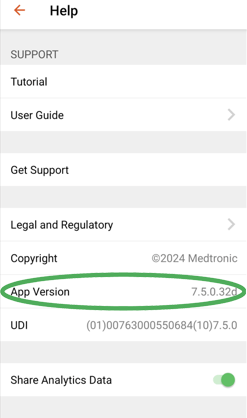
- If you are running versions 8.0.0, update to the latest version 8.0.1 or higher via the Google Play Store:
- Open the Google Play Store.
- Tap your profile icon at the top of the screen, then select Manage apps & device.
- Tap Updates available or search for the InPen app.
- Tap Update next to the InPen app icon.
Regardless if your InPen app is affected, please acknowledge that you have read and understand this notification and have followed the actions listed by visiting - https://info.medtronicdiabetes.com/choose-notification-screen
Adverse reactions or quality problems experienced with the use of this product may be reported to the FDA's MedWatch Adverse Event Reporting program either online, by regular mail, or by fax.
Complete and submit the report online: www.fda.gov/MedWatch/report.htm.
- Regular mail or fax: Download the form at www.fda.gov/MedWatch/getforms.htm or call 1-800-332-1088 to request a reporting form, then complete and return to the address on the pre-addressed form or submit by fax to 1-800-FDA-0178.
As always, we are here to support you and ensure we’re delivering the highest quality products possible. If you have further questions or need assistance, please call the Medtronic 24-Hour Technical Support line at 1-800-646-4633, Option 1.
Sincerely,
Julio Salwen
Vice President, Quality
Medtronic Diabetes
Joshua Miller, MD, MPH
Sr. Medical Director, Medical Safety
Medtronic Diabetes
Frequently asked questions
Yes. By FDA definition, this is considered a recall, which Medtronic is correcting through a medical device correction notification. InPen App users will be instructed to update their app as soon as possible.
You received this notification because you were identified as an InPen App user who may be using version 8.0.0 (U.S.).
No, this issue only affects the Android version of the InPen App 2.0 software version (8.0.0).
Yes, it is important to acknowledge the safety notice. Please follow the instructions provided in the notice. People with Diabetes can click the button in the email stating, "I have read and understood the actions required by me in this Urgent Medical Device Correction" This acknowledgment ensures that you are aware of the critical safety information and allows us to provide you with the necessary support. We will continue to send messages until you acknowledge that you have understood the actions required by you.
Yes, however InPen users are requested to and should update their app as soon as possible due to the potential of not receiving audible or vibratory notifications if they uninstalled/reinstalled software versions 7.5.0 or 7.5.1 (International) or 8.0.0 (U.S.) (Android only) and had selected to allow notifications to override their phone settings when the phone is on mute or “Do Not Disturb”.