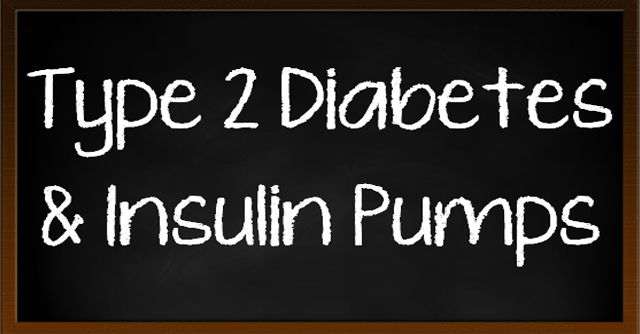6 things you probably don’t know about the new MiniMed™ 630G system

You might have already heard about the exciting updates made on our new MiniMed™ 630G system, from the remote bolusing option to waterproofing. But when it comes to diabetes tech, sometimes the little things make a big difference. That’s why we listened to the diabetes community and incorporated your feedback throughout the design process. As a result, here are six features/capabilities that are new in the MiniMed™ 630G system.
- Intuitive navigation and a new status bar for easy access to your information
Your home screen now shows the following:

- Active insulin
- Any BG reading taken within the last 12 minutes (only when CGM isn’t active, otherwise it shows the latest CGM reading)
- Bolus and basal options
- Customized Basal Patterns
Different insulin needs on sick days or active game days? There are now up to 8 basal patterns which include new settings for Workday, Day Off, and Sick Day. And there are also 8 preset temp basals which include new settings for “High Activity, Moderate Activity, Low Activity, and Sick”.
- Preset Bolus Option
Do you eat the same breakfast every morning? You can save a preset bolus so that with a couple of button pushes you can receive the exact dose of insulin that you know you need.
- Event Markers and Reminder Options
You can now set various event markers to optimize your diabetes management. Account for blood sugar checks, injections, food and exercise all on your pump. This means that when you’re reviewing your data with your doctor, you can have more context to your discussions. You can also set reminders just like you would on your cell phone. You can set personal reminders or things like a reminder to check your blood sugar, complete a bolus, or change your infusion set.
- Optional Airplane Mode
The MiniMed™ 630G system now offers an airplane mode option for air travel. This option prevents the pump from receiving wireless communication from other devices all while still collecting data from your CGM (for up to 10 hours).
- Auto-brightness with Color Screen
Since we heard feedback from the community that color screens on other pumps can be difficult to see in daylight, we made sure to include the ability to adjust the screen display brightness. You can even set your pump to auto-brightness which will automatically adjust the screen on your behalf when changing environments.
So which of these are most exciting to you? Let us know in the comments!