Sensor status screen
Device: MiniMed™ 780G insulin pump
The Sensor status screen appears when the Sensor feature is turned on. It includes sensor life, transmitter battery life, and shows the serial number and version number of the transmitter.
To view the status screens:
From the Home screen, press Select.
Select Status.
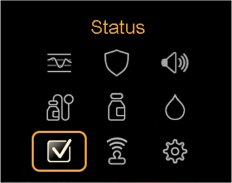
Select Sensor.
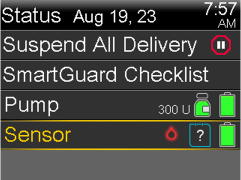
Here’s a shortcut: Press the “Up arrow” from the Home screen to access the Status screen.
System support User guides and manuals