Calibration not accepted
Calibration not accepted. Recheck BG and calibrate sensor.
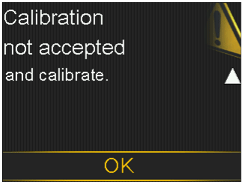
What has happened: Your system was unable to use the BG meter reading you entered to calibrate your sensor.
Next steps
- Wash and dry your hands thoroughly.
- Enter a new BG meter reading for calibration as instructed in the Calibrating your sensor section of the user guide. If you receive a Calibration not accepted alert on your second calibration, a Change sensor alert occurs.
- Call the 24-hour helpline if you have questions.