Changing the language on your pump
Device: MiniMedTM 530G (551/751), MiniMedTM ParadigmTM RevelTM (523/723), MiniMedTM ParadigmTM 522/722, GuardianTM REAL-Time System, MiniMedTM ParadigmTM 515/715
Changing the language
The language shown on the pump screens can be changed. Some languages may not be available on all pumps. Before you can select another language, you need to set the time using the English screens.
- Go to the LANGUAGE MENU screen
Main Menu > Utilities > Language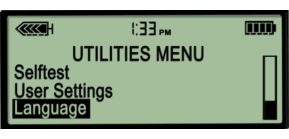
- Select your language, then press ACT.
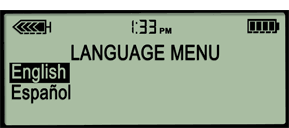
- The language setting is now changed. Exit the menus.