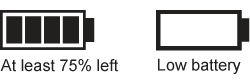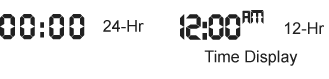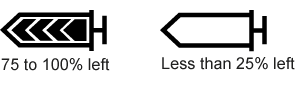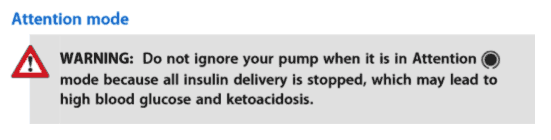Alert & Alarm Icons
Device: MiniMed® 530G (551/751), MiniMed® Paradigm RevelTM (523/723), 522/722, Guardian® REAL-Time System, MiniMed Paradigm® 515/715, MiniMed Paradigm® 512/712

When you see an open circle appear at the top of your pump screen this means that your pump is in Special mode. Special mode does not restrict any of the pump functions. When the pump is in Special mode it beeps or vibrates periodically to remind you of the condition. The conditions and features that put the pump in Special mode are:

When you see a closed circle at the top of your pump screen, this means that the pump is in Attention mode and all insulin delivery has stopped. Attention mode occurs when there is an alarm condition requiring your immediate attention.
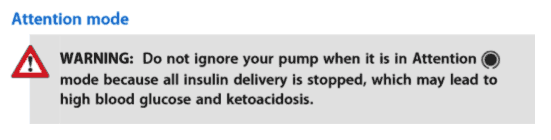
This can mean that the pump was manually suspended, or the pump automatically suspended insulin delivery due to an alarm condition.
In Attention mode, your device will beep periodically until either the device is taken out of Suspend mode or the alarm condition is cleared. The screen will show text describing the condition that put the device in Attention mode. For example, if the reservoir is empty, EMPTY RESERVOIR will appear on the screen.