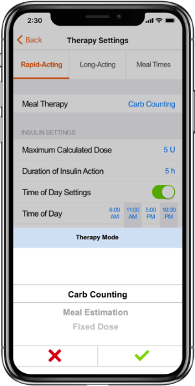How to change your Meal Therapy mode
To change your Meal Therapy mode:
Tap Settings in the lower right corner of the InPen app
Tap Therapy Settings, then proceed after reading the disclaimer
Tap Meal Therapy and select your prescribed Meal Therapy mode
Tap on each line to set the value to match the settings provided by your healthcare provider.
NOTE: Before changing Meal Therapy Mode, you will need your current Meal Therapy settings from your healthcare provider. Previous Meal Therapy settings may be lost when you change to a new Meal Therapy type.
If the Meal Therapy mode you selected requires an updated prescription, please contact our support team at 800-646-4633 and select option 1.