How to use the dose calculator
Find your current Meal Therapy mode listed below in bold and follow the directions to help calculate your doses.
Carb Counting
Launch the app by tapping the InPen icon on your device.

Open the dose calculator by tapping Calculate Dose.
Enter the current blood glucose as measured by BGM.
Enter the number of grams of carbohydrates to be eaten. The dose recommendation is displayed.
The math used to calculate the dose may be displayed by tapping the recommendation.
Tap Save to return to the Home screen.
Use the InPen to prime and then dial and dispense the recommended dose.
The Home Screen is updated with the last dose's Active Insulin, if setting is enabled to display for the user.

Meal Estimation
Launch the app by tapping the InPen icon on your device.

Open the dose calculator by tapping Calculate Dose.
Enter the current blood glucose as measured by BGM.
Note: If a connected BGM is used and shared through Apple Health, blood glucose will be pre-populated.
Enter the meal type and size. The dose recommendation will be displayed above.
The math used to calculate the dose may be displayed by tapping the recommendation.
Tap Save to return to the Home screen.
Use the InPen to prime and then dial and dispense the recommended dose.
The Home Screen is updated with the last dose Active Insulin if setting is enabled to display for the user.
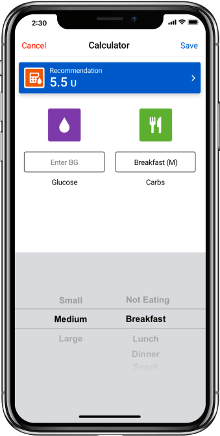
Fixed Dose
Launch the app by tapping the InPen icon on your device.

Open the dose calculator by tapping Calculate Dose.
Enter the current blood glucose as measured by BGM.
Note: If a connected BGM is used and shared through Apple Health, blood glucose will be pre-populated.
Enter the meal type. The dose recommendation will be displayed above.
The math used to calculate the dose may be displayed by tapping the recommendation.
Tap Save to return to the Home screen.
Use the InPen to prime and then dial and dispense the recommended dose.
The Home Screen is updated with the last dose's Active Insulin if setting is enabled to display for the user.
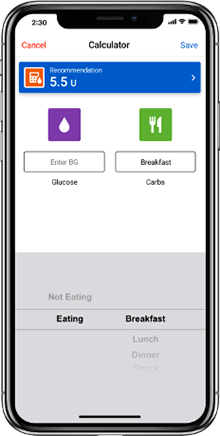
All InPen support User guides and manuals