Airplane Mode
Airplane Mode temporarily stops wireless communication with your pump. Use this mode during airline travel when you are instructed to turn off wireless devices. Check airline policies for specific instructions about operating medical devices during a flight. Check local airport policies for specific instructions about medical devices and security procedures.
To turn on or turn off Airplane Mode:
1. Press Menu, press down and select Utilities. Press down and select Airplane Mode2. Select Airplane Mode to turn the feature on or off
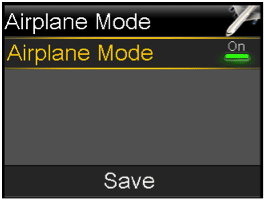
3. Select Save
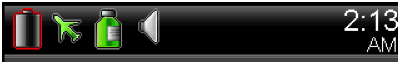
When Airplane Mode is turned on, the status bar shows the Airplane Mode icon in place of the Connection icon.
When Airplane Mode is turned off, it can take up to 15 minutes before the pump and the transmitter start to wirelessly communicate again. The transmitter begins to send the last 10 hours of your sensor information to the pump.
If Airplane Mode was turned on for six hours or less, wait 15 minutes for the sensor and transmitter to wirelessly send your pump the missing sensor glucose readings. If Airplane Mode was turned on for more than six hours, disconnect and reconnect the transmitter and sensor, and then select Reconnect Sensor when it appears on the pump screen.