Sensor alert occurred
Sensor alert occurred. Check Alarm History for silenced alerts.
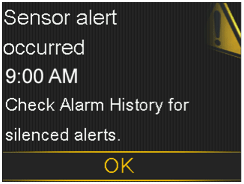
What has happened: A sensor alert occurred when Alert Silence is on.
Next steps
- Select OK to clear the alert.
- Check the Alarm History screen to see which alerts were silenced. Review these instructions for more information about accessing your Alarm History.
- Select the alert to open the Alarm Detain screen.
- Take action based on the selected alert.