High sensor settings
Device:MiniMed™ 630G insulin pump (MMT-1715K)
High Settings allow you to be alerted if your sensor glucose is:
- Rising rapidly (Rise Alert)
- Approaching your high limit (Alert before high)
- Has reached your high limit (Alert on high)
Remember, the Sensor feature must be turned On before you can set any High settings.
High Limit
The high limit can be set from 100 to 400 mg/dL. The other high settings are based on the High (Hi) Limit value. You can set up to eight high limits for different time segments throughout the day or night.
Your high limit is not the same as your glucose target. Your healthcare professional will help you determine the setting that is appropriate for you.
Alert before High
When Alert before high is turned on, you will receive an alert any time the sensor glucose is predicted to reach the high limit that you have set. This can help you to evaluate why your glucose readings are high and the actions that your healthcare professional has recommended you take when your glucose levels are rising.
Time before High
Time before high is only available when using Alert before high. Time before high determines how many minutes before the reaching the high limit that you will receive an Alert before high. This can be set from 5 to 30 minutes.
Alert on high
When Alert on high is on, you will receive an alert any time your sensor glucose reaches or exceeds your high limit. This allows you to evaluate and treat if necessary as instructed by your healthcare professional.
Rise Alert
The Rise Alert will notify you when your sensor glucose is rising rapidly. This alert can help you understand how your sensor glucose values are affected by things such as eating meals or when forgetting to give a bolus.
The Rise Alert can be set to alert if sensor glucose is rising as follows:
- ↑ - SG is rising at a rate of 1 mg/dL per minute or more
- ↑↑ - SG is rising at a rate of 2 mg/dL per minute or more
- ↑↑↑ - SG is rising at a rate of 3 mg/dL per minute or more
- Custom – SG is rising at the rate that you set, from 1.0 to 5.0 mg/dL per minute
Snooze
The high Snooze feature lets you set the amount of time you want to wait before being reminded if an alert condition still exists. Once a high alert is received and cleared, you will be alerted again only if the high alert condition still exists after the snooze time you have set. The high snooze time can be set from 5 minutes to 3 hours.
Setting up your High Settings for the first time
1. Press Menu.
2. Select Sensor Settings.
3. Select High Settings.
4. Select High Settings again to turn On. The High Setup screen appears.
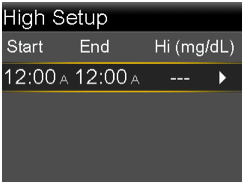
5. Select the time segment, the End time will start flashing. The start time for the first time segment is always 12:00 A. You can set up to 8 time segments and those time segments must cover a 24-hour period. Set the End time for the first segment.
6. Set the Hi mg/dL. You can enter a value from 100 to 400 mg/dL, in increments of 5 mg/dL. The value defaults to 250 mg/dL. Press Select to set the value.
7. Press Select again. The Alert before high setting is highlighted. Press select to turn it on. You will receive an alert any time the sensor glucose is predicted to reach the high limit that you have set.
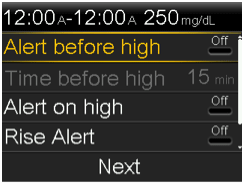
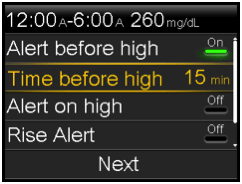
8. Select Time before high to adjust how many minutes before the reaching the high limit that you will receive an Alert before high. The time will flash. The default time is 15 minutes. Use the arrows to adjust the time and press Select.
9. Select Alert on high to turn it on. You will receive an alert when your glucose reaches your High limit.
10. Select Rise Alert to turn it on. When it is turned on you will be able to set your Rise Limit.
11. Press Down to highlight Rise Limit. The default setting is two up arrows, alerting you when your sensor glucose is rising at a rate of 2.0 mg/dL per minute or more.
12. Select Rise Limit to change the rate of rising glucose for the alert. You can choose any of the three preset rise rates or set a custom rise rate for your alert. Select the limit you want to use.
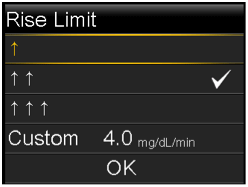
13. Select OK.
14. If you have more than one high limit, continue to set the limits and settings you would like to use. Select Done.
15. Review your High Setup and select Save.
16. Select Snooze to set the amount of time before you will be alerted again. The default setting is 1 hour.
Edit your High Settings:
1. Press Menu.
2. Select Sensor Settings.
3. Select High Settings.
4. Select Setup.

5. Select Edit to change the settings for the current High Setup.
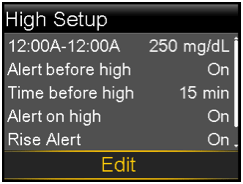
6. Select High Settings again to turn On. The High Setup screen appears.
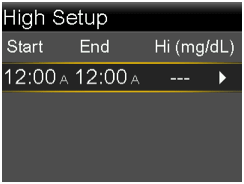
7. Select the time segment, the End time will start flashing. The start time for the first time segment is always 12:00 A. You can set up to 8 time segments and those time segments must cover a 24-hour period. Set the End time for the first segment.
8. Set the Hi mg/dL. You can enter a value from 100 to 400 mg/dL, in increments of 5 mg/dL. The value defaults to 250 mg/dL. Press Select to set the value.
9. Edit the alert settings as needed or scroll down and select Next.
10. When finished select Done.