Entering your Bolus Wizard settings
Device: MiniMed™ 670G insulin pump (MMT-1780K)
Follow these steps to enter your Bolus Wizard settings into your new pump using either your most recent CareLink Device settings report or your completed Settings Guide. Please note that the settings shown below are for illustration purposes only. Your settings will be different.
To enter your Bolus Wizard Settings:
1. From the Home screen, press Select.
2. Select Options.
3. Select Delivery Settings.
4. Select Bolus Estimate Setup.
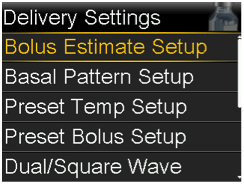
5. Select Bolus Wizard to turn on.
6. Press Down to continue reading text.
7. Select Next.
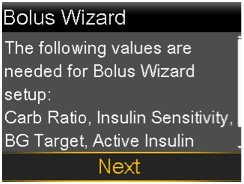
8. Review the description of Carb Ratio and select Next.
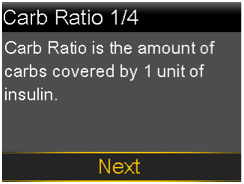
9. Press Select on the time segment.
10. If you have only one Carb Ratio, press Select.
If you have more than one Carb Ratio, press Up or Down to enter the time that your first Carb Ratio ends and the second begins and press Select.
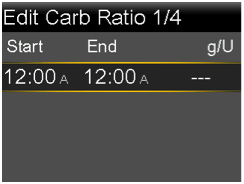
11. Press Up or Down to enter the g/U of your Carb Ratio and press Select.
If you have more than one Carb Ratio, continue by entering your time segments and Carb Ratios until all are entered.
12. Select Next.
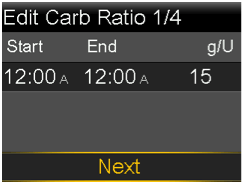
13. Review the description of Sensitivity Factor and select Next.
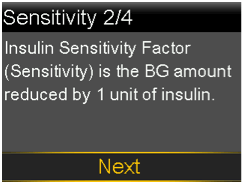
14. Press Select on the time segment.
15. If you have only one Sensitivity Factor, press Select.
If you have more than one Sensitivity Factor, press Up or Down to enter the time that your first Sensitivity Factor ends and the second begins and press Select.
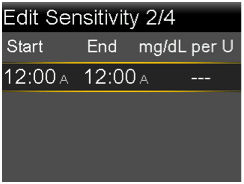
16. Press Up or Down to enter the mg/dL per U of your Sensitivity Factor and press Select.
If you have more than one Sensitivity Factor, continue by entering your time segments and SensitivityFactors until all are entered.
17. Select Next.
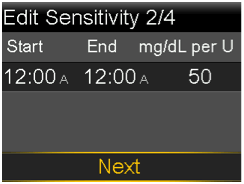
18. Review the description of BG Target and select Next.
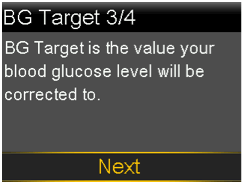
19. Press Select on the time segment.
20. If you have only one BG Target Range, press Select.
If you have more than one BG Target Range, press Up or Down to enter the time that your first BG Target Range ends and the second begins and press Select.
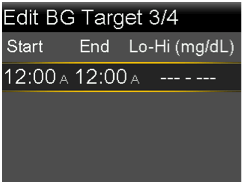
21. Press Up or Down to enter the Lo target and press Select.
22. Press Up or Down to enter the Hi target and press Select.
If you have more than one BG Target Range, continue by entering your time segments and Lo and Hi targets until all are entered.
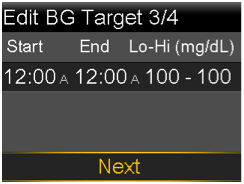
23. Select Next.
24. Review the description of Active Insulin Time and select Next.
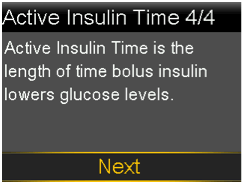
25. Select Duration.
26. Press Up or Down to enter the Duration of your Active Insulin Time and press Select.
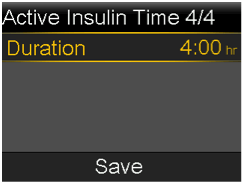
27. Select Save.
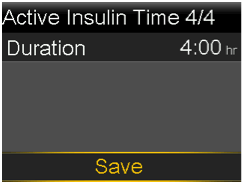
The Bolus Wizard setup is now complete.