Turning on Auto Mode
Device: MiniMed™ 670G insulin pump (MMT-1780K)
To get put your pump into Auto Mode for the first time, follow the steps listed here before turning this feature on.
To turn the Auto Mode setting on:
- Press Select.
- Select Options.
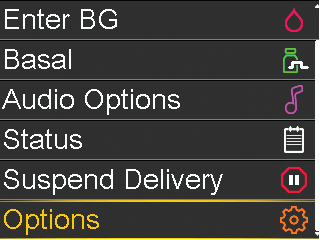
- Select SmartGuard.
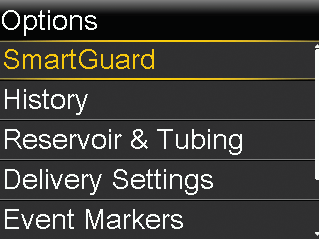
- Select Auto Mode.
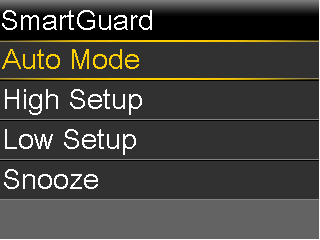
- Select Auto Mode again to turn Auto Mode on.
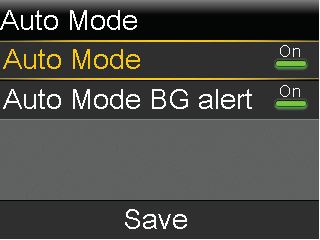
- Check the screen to make sure that Auto Mode is set to On. Select Save.
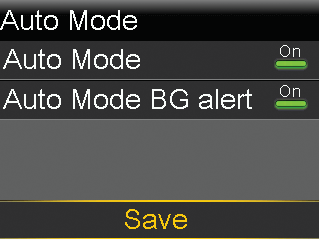
- Enter a BG, either manually in the Enter BG menu, or using a linked meter.
If you have entered a BG within the past 12 minutes, your pump may be in Auto Mode. Your pump will indicate when it is time to enter a BG. Look at your pump screen, and follow the instructions.
Note: When Auto Mode is active the Low Management features are unavailable and automatically turned off. If you are using Suspend before low or Suspend on low, they are automatically turned off when Auto Mode becomes active. If your pump exits Auto Mode, the Low Management features are not active until you turn them on after you exit Auto Mode. If you want to use these features, you must manually turn them on after you exit Auto Mode