Calibrating your sensor
Device: MiniMed™ 770G Insulin Pump
Calibration
Your continuous glucose monitoring (CGM) system requires blood glucose (BG) meter readings in order to provide you with sensor glucose (SG) readings. These BG meter readings are entered into the pump and are used for sensor calibrations. Calibrations are essential for optimal CGM performance. CGM does not eliminate the need for BG meter checks.
To calibrate, you must use a fingerstick blood sample to check your BG on your meter, and then enter that value into your pump. The BG meter reading must be between 40 and 400 mg/dL to calibrate.
Calibration Schedule
After inserting a new sensor, a calibration is needed:
- Within 2 hours after you connect the transmitter to your sensor and start the warm-up period
- Again within 6 hours (first day of inserting sensor only)
- Again every 12 hours
- When the system detects that a calibration is needed for optimal performance
After the first day, the minimum number of calibrations required is one every 12 hours, but you may receive a Calibrate now alert if one is needed sooner. Calibrating three or four times per day is optimal. It is best to calibrate when your glucose is not changing rapidly. Calibrating when there are two to three trend arrows on the screen may decrease sensor accuracy.
Approximately two hours after starting a new sensor or any other a calibration is necessary, you will receive a “Calibrate now” alert.
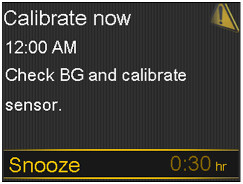
If you cannot calibrate right way, for example, if you will be driving or in a meeting, you can set the Snooze to remind you to calibrate in the time that you set. You can change the time if you desire, and press Select. A Calibration Required banner will appear on the Home screen.
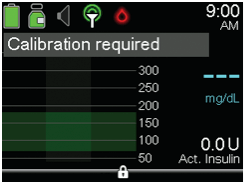
Calibrating the Sensor
There are several different ways that you can enter a BG reading to calibrate the sensor.
To calibrate by using the Accu-Chek® Guide Link meter:
When you use the Accu-Chek® Guide Link meter, the meter value automatically appears on the BG Meter screen.
- Check your BG. Press the Back Button on the meter to send the BG reading to the pump.
- Select Yes to confirm the BG meter reading.
If you do not believe the meter result is accurate, do not confirm. Select No, wash your hands and recheck your BG. Select Calibrate Sensor to calibrate using the BG value. If you plan to give a bolus, select Bolus. Select Done to do neither.
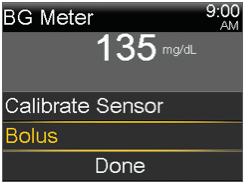
To calibrate through Enter BG:
- From the Home screen, press Select.
Select Enter BG.
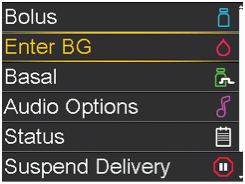
- Enter BG and select Save.
- Select Yes if you want to calibrate using the entered BG.
Once you have entered a calibration BG, the Home screen will show you that the system is calibrating. You will start seeing sensor glucose readings again in about 10-15 minutes.
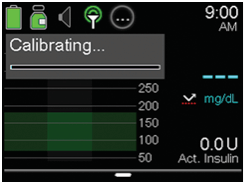
NOTE: If you notice a large difference between your BG meter reading and sensor glucose readings, wash your hands and do another BG fingerstick test to help ensure a more accurate reading. Also check the sensor site and make sure the sensor overtape is holding the sensor in place. If it is not, you will need to remove the sensor and insert a new one.
Calibrating through the Bolus Wizard™ feature
You are able to calibrate when using the Bolus Wizard™ feature.
- Press Select.
- Select Bolus.
- Select Bolus Wizard.
- Select BG.
- Use the arrows to enter a BG value and press Select again.
- Select Carbs.
Use the arrows to enter the total carbs and press Select.
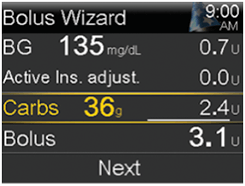
- Select Next.
Select Deliver Bolus.
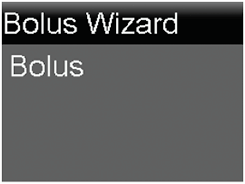
Press right and select Yes to calibrate sensor.
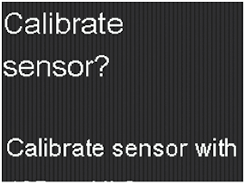
Calibration Reminder
You can use the Calibration Reminder to give you notice before the next calibration is necessary. For example, if you calibrated at 7:00A your next calibration would be due at 7:00P (12 hours later). If your reminder is set for 4 hours, you would receive a Calibration Reminder at 3:00P which is 4 hours before the calibration is due. This can help ensure you calibrate 3-4 times a day. The Calibration Reminder defaults On with a reminder time of 1:00 hour.
To change the Calibration Reminder:
Press Select, select Options, select Reminders, and select Calibration.
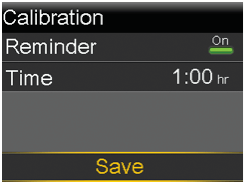
- Select Reminder to turn the reminder on or off.
- If you turn on the reminder, select Time and enter a time between 5 minutes and 6 hours.
- Select Save.