Adjusting active insulin time
Device: MiniMed™ 780G insulin pump
Active insulin is the bolus insulin that has been delivered by the pump and is still working to lower glucose levels. In the Bolus Wizard™ and SmartGuard™ bolus feature, the Active Insulin Time setting is used to calculate a correction bolus by subtracting the estimated active insulin from each bolus. In SmartGuard™, auto correction boluses are delivered up to every 5 minutes. A shorter Active Insulin Time setting may result in more insulin being delivered in correction boluses.
A healthcare professional provides the personalized active insulin time based on historic glycemic control data. When using SmartGuard™, the recommended initial setting is an active insulin time of 2-3 hours. The Active Insulin Time setting in the MiniMed™ 780G system is not necessarily reflective of the physiological insulin metabolism. The current active insulin amount appears on the Home screen and includes only the bolus insulin received, and not insulin deliveries from Auto Basal or Safe Basal.
To change the active insulin time:
- From the Home screen, press Select.
Select Settings.
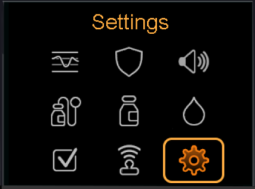
Select Delivery Settings.
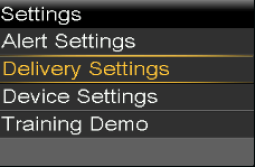
Select Bolus Wizard Setup.
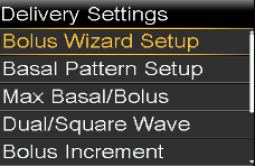
Select Active Insulin Time.
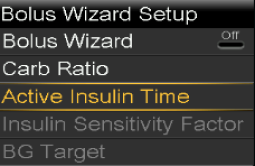
Select Duration, and adjust the active insulin time in hours, using 15-minute increments.
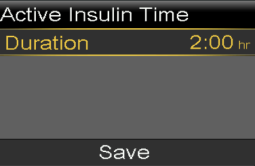
Select Save.
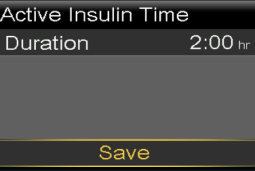
Did you know? When determining a bolus, the SmartGuard™ algorithm takes multiple factors into account such as:
- Rate of glucose change
- Total daily dose of insulin units
- Carbs entered
- Active insulin
- Sensor glucose
The SmartGuard™ algorithm continuously receives new data in addition to the 5-minute intervals for sensor glucose and active insulin remaining. This dynamic bolus recommendation uses the most recent information to predict if the bolus will result in post-meal hypoglycemia. As a result, the bolus recommendation may change in a short period of time as new information is available.
System support User guides and manuals