Changing the battery
Device: MiniMed™ 780G insulin pump
Pump software version: 6.21, 6.42, and 6.61 (Find software version)
Your pump does not ship with the battery cap on. The battery cap is located in the pump box, separate from the pump.
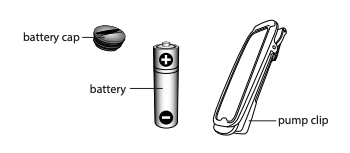
To insert the battery:
Insert a new or fully charged AA battery. Make sure to insert the negative end (−) first.
Place the battery cap onto the pump. Use the bottom edge of the pump clip or a coin to tighten the cap.
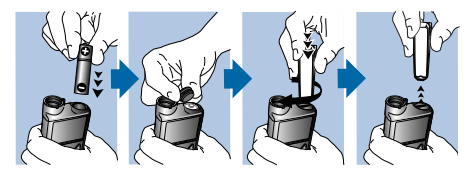
CAUTION: do not overtighten or undertighten the battery cap. A battery cap that is too tight can cause damage to the pump case. A battery cap that is too loose can prevent detection of the new battery. Turn the battery cap clockwise until the cap slot is aligned horizontally with the pump case, as shown in the following example.
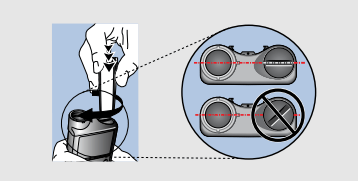
To remove the battery:
Before removing the battery from your pump, clear any active alarms or alerts.
Use the belt clip to loosen and remove the battery cap.
Remove the battery from the pump.
Dispose of old batteries according to local regulations for battery disposal, or contact your healthcare professional for disposal information.
After removing your battery, wait until the Insert Battery screen appears before inserting a new battery.
System support User guides and manuals Order battery cap replacement