Delivering a Square Wave™ bolus and Dual Wave™ bolus
Device: MiniMed™ 780G insulin pump
Note: The Dual Wave™ bolus and Square Wave™ bolus features are not available in SmartGuard™ technology.
You can deliver a Dual Wave™ bolus and Square Wave™ bolus only after you turn on these features.
Turn on the Square Wave™ bolus or Dual Wave™ bolus features
Deliver a Square Wave™ bolus with the Bolus Wizard™ feature
Deliver a Dual Wave™ bolus with the Bolus Wizard™ feature
To turn on the Square Wave™ bolus or Dual Wave™ bolus features:
From the Home screen, press Select.
Select Insulin.

Select Delivery Settings.
Select Dual/Square Wave.
Select the feature you would like to turn on. Both the Dual Wave™ feature and Square Wave™ feature can be selected at the same time.
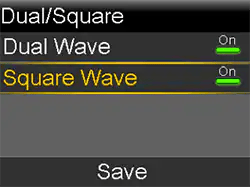
Select Save.
To deliver a Square Wave™ bolus with the Bolus Wizard™ feature:
From the Home screen, press Select.
Select Insulin.

Select Bolus.
Select Bolus Wizard.
If using a linked meter, the BG is on screen. Skip to step 6. If not, select BG. Press Up or Down to enter BG and press Select. Remember, if there is a correction bolus amount calculated, you are not able to give a Square Wave™ bolus.
Select Carbs.
Press Up to enter grams of carbs and press Select.
Select Next.
Select Square.

Select Duration to adjust the time period over which you want your Square Wave™ bolus to be delivered.
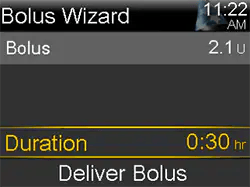
Select Deliver Bolus.
During a Square Wave™ bolus delivery, the Square Bolus banner displays on your Home screen until bolus delivery is complete.
To deliver a Dual Wave™ bolus with the Bolus Wizard™ feature:
From the Home screen, press Select.
Select Insulin.

Select Bolus.
Select Bolus Wizard.
If using a linked meter, the BG is on screen. Skip to step 6. If not, select BG. Press Up or Down to enter BG and press Select.
For a food bolus, select Carbs. For a correction bolus where no food was eaten, leave carb value at 0 and skip to step 8.
Press Up to enter grams of carbs and press Select.
Select Next.
Select Dual. The Bolus Wizard screen appears, with the food bolus amount split evenly between the Now and Square portions.
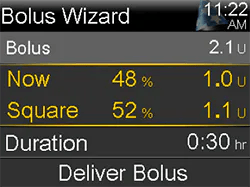
If you need to change the amounts, select the area of the screen with the Now value and adjust the Now amount. When you adjust the Now amount, the Square amount adjusts automatically.
Select Duration. to adjust the time period over which you want your Square Wave bolus to be delivered.
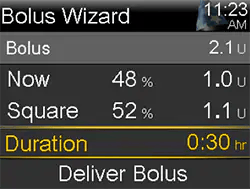
Select Deliver Bolus.
During a Dual Wave™ bolus delivery, the Home screen shows the progress of the Now portion of your delivery. When the Now portion is complete, the Dual Bolus banner displays until bolus delivery is complete.
System support User guides and manuals