Pairing your pump and Guardian™ transmitter
Device: MiniMed™ 780G insulin pump
Before you can start using your sensor, you must first pair your pump with your transmitter so they can begin communicating with each other when they are wirelessly connected.
You can pair only one transmitter with your pump. If you already have a transmitter paired with your pump, you must delete it before continuing.
Please note: if you use the Guardian™ Sensor 3, your Guardian™ Link transmitter will look slightly different, but the instructions remain the same.
To pair your pump and transmitter:
Attach your transmitter to the charger and make sure the transmitter is fully charged. Keep your transmitter attached to the charger.
Note: Both lights on the charger are off when the transmitter is fully charged. For more information, see the transmitter user guide.
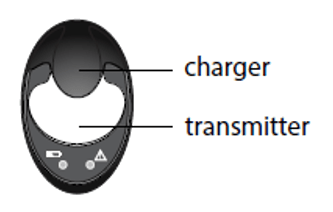
- From the Home screen, Press
 , then select
, then select  .
. Place the transmitter (still attached to the charger) next to the pump.
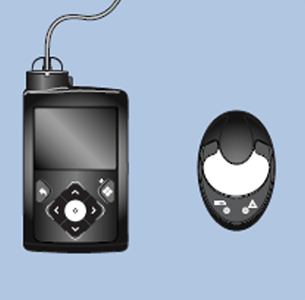
Select Pair New Device and immediately remove the transmitter from the charger.
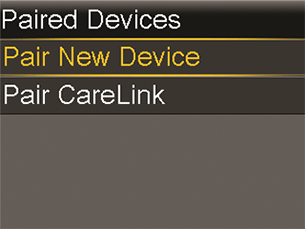
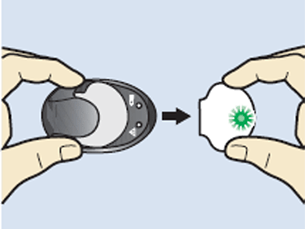
The following events happen when the search process starts:
- On the pump, the Searching…screen appears
- On the transmitter, the light flashes 10 times and turns off
The Select Device screen appears with a list of available devices.
Select the CGM device that matches the serial number indicated on the back of the transmitter.
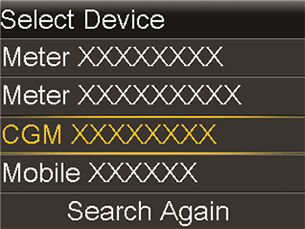
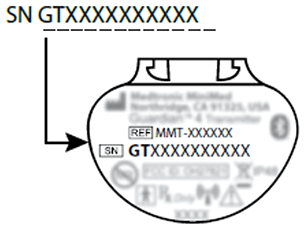
If the correct serial number does not appear, select Search Again.
- If the connection is successful, a “Pairing successful!” message appears on the pump. When the transmitter is communicating with the pump, the sensor feature is turned on and
 ,appears on the Home screen.
,appears on the Home screen.
If your pump does not find your transmitter:
- Select OK on the Device not found alert. The Select Device screen appears.
- Confirm that the device is not already paired with a pump.
- Confirm that the device is ready to pair with the pump.
- Make sure the pump is away from any electronic devices that might cause interference, such as cellular phones and other wireless devices that are not paired with the MiniMed™ 780G system and other wireless devices.
- Move the device closer to the pump.
- Try to pair the pump with the device again.
Unpairing a transmitter from your pump:
Only one transmitter can be connected (or paired) to the pump at one time. In order to connect a new transmitter, you will need to unpair the current transmitter.
To unpair the transmitter from your pump:
From the Home screen, Press
 , then select
, then select  . The Paired Devices screen appears.
. The Paired Devices screen appears. 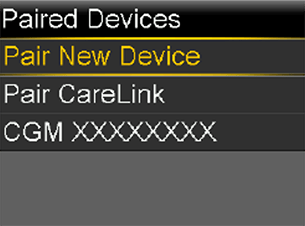
Select CGM with the correct serial number. The Device Info screen appears.
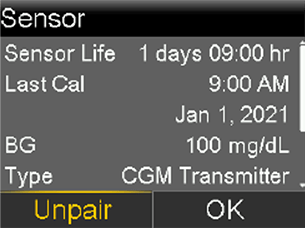
Select Unpair. The Unpair Device? screen appears.
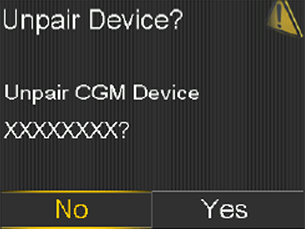
Select Yes to confirm or select No to cancel.
When the transmitter is unpaired from the pump, a No Paired CGM banner appears on the Home screen.
System support User guides and manuals