Sound & Vibration
Device: MiniMed™ 780G insulin pump
Pump software version: 6.21, 6.42, and 6.61 (Find software version)
The sound and vibration options are set on the Sound & Vibration screen. You can turn "Sound" and "Vibration" on or off and use them individually or together. From this screen, sensor alerts can be temporarily silenced and alert settings can also be accessed.
To adjust the Sound & Vibration settings:
From the Home screen, press Select.
Select Sound & Vibration.
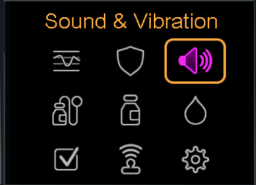
Select Sound, Vibration or both and press Select to turn them on/off.
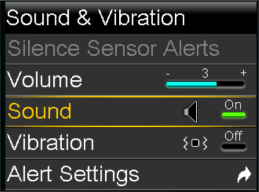
If Sound option is selected, the volume can be changed. Select Volume and use left or right arrow to the desired level.
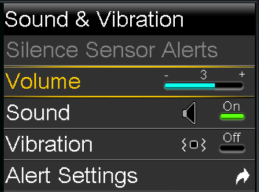
Select Save. The “Changes saved” confirmation message will appear.
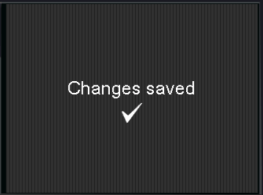
System support User guides and manuals