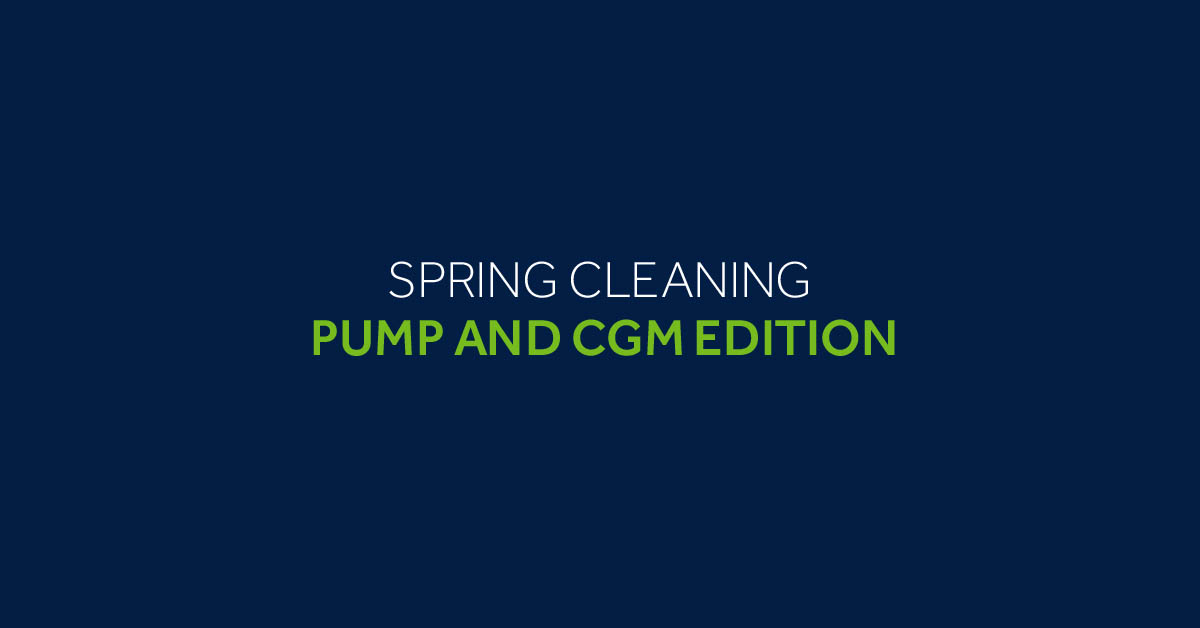Tips for caring for your CGM MiniLink transmitter

If you're planning to not use your transmitter for a little while, it's important to remember to properly store your transmitter during that time in order to retain optimal battery life. This is a topic that not a lot of Medtronic customers have really thought about, so I touched base with my co-workers Kristin, a CGM Product Specialist, and Rob, a Customer Experience Driver from the 24-Hour HelpLine, to get their tips on some things to consider when storing your transmitter:
- Always store the CGM MiniLink transmitter in the charger when you aren't using it.
- Store the transmitter, charger and tester in a CLEAN, DRY location at room temperature.
- Make sure you have a fully charged battery in your charger.
- The charger uses AAA batteries.
- The light on the charger will flash RED once every 2 seconds if the battery needs replacement.
- A new AAA battery contains enough power to recharge the MiniLink more than 40 times.
Note: During infrequent usage, remove the transmitter from its charger for at least 1 minute every 1-2 months. So you don't forget, mark it somewhere on your calendar or set a reminder on your phone.
Not sure where to store the transmitter and charger so it doesn't get lost? We've heard of folks storing their transmitters near their regularly used diabetes supplies (serters, strips, meter, etc.) in a drawer at home or at work, even in their backpack or purse in a side pocket. But the key is to store it in a place that is easy to find. I personally keep mine in my "diabetes drawer" in my bedroom along with all of my supplies.
Tell us your tips for how to store their transmitter! Post in the comment section below or on our Facebook page.
Ready to start using your CGM transmitter again? Depending on how long it's been, there are a few steps we recommend you take before connecting your transmitter to a new glucose sensor.
First, make sure your transmitter is fully charged. This is important if you want your transmitter to last for the full 3 days of the sensor. If you're storing your transmitter on your charger this may not be an issue, but it can take up to 8 hours to charge a new or fully depleted transmitter.
In fact, in between sensor changes (every 3 days), you should try and charge your transmitter 20 minutes or less before connecting to a new sensor.
Now you're ready to go!
For more information about how to care for your transmitter, including cleaning your device, visit the Customer Support section of our website
IMPORTANT SAFETY INFORMATION
- Medtronic Diabetes insulin infusion pumps, continuous glucose monitoring systems and associated components are limited to sale by or on the order of a physician and should only be used under the direction of a healthcare professional familiar with the risks associated with the use of these systems. - Successful operation of the insulin infusion pumps and/or continuous glucose monitoring systems requires adequate vision and hearing to recognize alerts and alarms.
Medtronic Diabetes Insulin Infusion Pumps
- Insulin pump therapy is not recommended for individuals who are unable or unwilling to perform a minimum of four blood glucose tests per day. - Insulin pumps use rapid-acting insulin. If your insulin delivery is interrupted for any reason, you must be prepared to replace the missed insulin immediately.
Medtronic Diabetes Continuous Glucose Monitoring (CGM) Systems
- The information provided by CGM systems is intended to supplement, not replace, blood glucose information obtained using a home glucose meter. A confirmatory fingerstick is required prior to treatment. - Insertion of a glucose sensor may cause bleeding or irritation at the insertion site. Consult a physician immediately if you experience significant pain or if you suspect that the site is infected.