Bolus types
Device: MiniMed™ 780G insulin pump
A bolus is the amount of insulin taken to cover an expected rise in blood glucose (BG), typically when you eat a meal or snack. You can also use a bolus to correct a high BG reading.
There are different types of bolus deliveries you can use, depending on your insulin needs at the time. There are also different ways you can deliver a bolus. Discuss these options with your healthcare professional to determine what is best for you.
Bolus types
Normal bolus: provides a single, immediate dose of insulin. You use this type of bolus to cover your food intake or to correct a high BG.
Square Wave™ bolus: delivers a single bolus evenly over an extended period of time from 30 minutes, up to 8 hours. You may use this type of bolus if you have delayed food digestion due to gastroparesis, if you are snacking over an extended period of time, or if a Normal bolus drops your BG too rapidly. This feature is not available in SmartGuard™ technology.
Dual Wave™ bolus: delivers a combination of a Normal bolus followed by a Square Wave™ bolus. You might use this type of bolus when you eat meals that are both high in fat and carbs or when your meal bolus is combined with a correction bolus for a high BG. This feature is not available in SmartGuard™ technology.
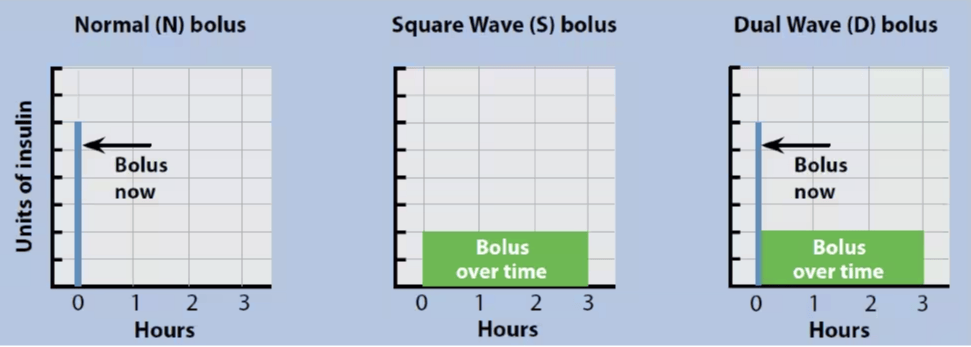
Note: While in SmartGuard™ technology, you can only deliver a normal bolus.
Bolus delivery options
Bolus Wizard™ feature: you enter your BG meter reading or the carbs you plan to eat, or both. Then the Bolus Wizard™ feature calculates an estimated bolus amount based on your individual settings. You can deliver the bolus as normal, Square Wave™, or Dual Wave™. However, Square Wave™, or Dual Wave™ are not available in SmartGuard™ technology
Manual bolus: you do your own calculation and manually enter your bolus amount. You can deliver the bolus as normal, Square Wave™, or Dual Wave™. This bolus type is not available in SmartGuard™ technology.
Preset bolus: you select from specific bolus settings that you define ahead of time for recurring situations. You can deliver the bolus as a normal, Square Wave™, or Dual Wave™. This feature is not available in SmartGuard™ technology.
Easy bolus feature: after the Easy bolus feature is set up, you can deliver a Normal bolus by pressing the Up button when the pump is in sleep mode. Only a Normal bolus can be delivered using this features. This feature is not available in SmartGuard™ technology.
System support User guides and manuals