Smarter insights with the Sugar.IQ™ diabetes assistant

Two weeks ago, we announced the FDA approval of an all new Smart CGM, the Guardian™ Connect system. With this approval, we also announced that the Guardian™ Connect standalone CGM system will have exclusive access to the Sugar.IQ™ diabetes assistant. For a deeper dive, we asked Huzefa Neemuchwala, our Senior Director of Data and Informatics Innovation to help break things down for you.
I’m extremely excited to bring the Sugar.IQ™ diabetes assistant to people living with diabetes who are on multiple daily injections (MDI). This tool is used to supercharge your understanding of everything that affects your diabetes – which we all know can be a lot. What you have to eat, if you’re sick, what 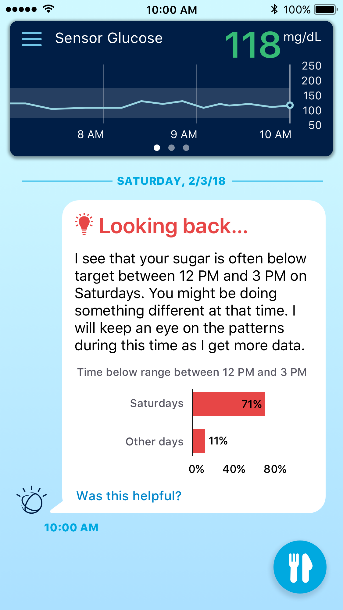 the weather is outside, how stressed you are – all of these things impact your day when you’re living with diabetes. That’s why we partnered with IBM Watson to bring the same groundbreaking technology that is used to predict global weather patterns to people living with diabetes, so you can worry less and get personalized insights when they matter. You now have the powers of Watson working to uncover patterns that you may have never even noticed.
the weather is outside, how stressed you are – all of these things impact your day when you’re living with diabetes. That’s why we partnered with IBM Watson to bring the same groundbreaking technology that is used to predict global weather patterns to people living with diabetes, so you can worry less and get personalized insights when they matter. You now have the powers of Watson working to uncover patterns that you may have never even noticed.
Uncovering Hidden Insights
The Sugar.IQ™ assistant helps uncover patterns that are affecting your glucose levels. You might find out that you typically go low on Saturday mornings. This insight would then allow you to ask yourself what you do differently on Saturdays than other days of the week. In this case, you go to the park with your kids! Have you ever noticed that you leave the park day feeling more drained than usual? It's likely that all those piggyback rides, make your glucose drop. That kind of “exercise” might not have been as obvious to you as a trip to the gym.
Or maybe you have an inkling that you tend to over treat when you go high? With the Sugar.IQ™ assistant you can get an insight that specifically tells you that when your glucose goes above 200 mg/dL you then tend to go low – letting you know when your glucose hits a certain limit you’re more likely to overtreat. The Sugar.IQ™ assistant spots these patterns and gives you the confidence you need to make changes to help you feel better.
Conquering Foods with Glycemic Assist

 Everything you eat or drink can impact your glucose and how you feel. With Glycemic Assist you can follow entire meals and macronutrients (all those things in the meal – carbs, protein, fat, etc.). The Sugar.IQ™ assistant will automatically store your glucose response graph every time you log that meal. This allows you to see your glucose graph every time that you ate those chicken tacos. Armed with a detailed view showing the effect on your levels, you can more easily tweak your regimen and enjoy the foods you love without dealing with the aftermath of diabetes.
Everything you eat or drink can impact your glucose and how you feel. With Glycemic Assist you can follow entire meals and macronutrients (all those things in the meal – carbs, protein, fat, etc.). The Sugar.IQ™ assistant will automatically store your glucose response graph every time you log that meal. This allows you to see your glucose graph every time that you ate those chicken tacos. Armed with a detailed view showing the effect on your levels, you can more easily tweak your regimen and enjoy the foods you love without dealing with the aftermath of diabetes.
 Staying in the Know with My Data
Staying in the Know with My Data
Some of the early feedback we received from the Sugar.IQ™ assistant, was that a favorite section was My Data. Within this section you have the ability to see how much time you’ve spent below 70 mg/dL or above 180 mg/dL and exactly how many hyper or hypos you’ve experienced. This can be seen daily, weekly, monthly or even over the past three months. It’s a great snapshot to make things meaningful so that you have data to arm your decisions.
While there is so much more I could go over with the Sugar.IQ™ assistant, my hope is that I’ve given you a snapshot of how it might help you make better diabetes management decisions. And more importantly, all of these new insights will allow you to take a more detailed look at your diabetes so you can talk with your doctor about adjustments.
I look forward to providing more updates to the Sugar.IQ™ assistant. We’re already working on what’s next to create an even more meaningful experience. It’s also important for us to know what’s important to you. Tell us in the comments below what insights and information you’d like to see in future versions of the Sugar.IQ™ assistant?
In the meantime, if you’d like to learn more, visit: www.medtronicdiabetes.com/S.IQ™
Have specific questions or want to give us feedback on what should be included next with the Sugar.IQ™ assistant? Join us for a special Facebook Live with Huzefa, next Wednesday, April 4th at 3pm PST/6pm EST.
Important Safety Information
The Guardian™ Connect system requires a prescription and is indicated for continuous or periodic monitoring of glucose levels in the interstitial fluid under the skin, in patients (14 to 75 years of age) with diabetes mellitus. The system is intended to complement, not replace, information obtained from standard blood glucose monitoring devices, and is not recommended for people who are unwilling or unable to perform a minimum of two meter blood glucose tests per day, or for people who are unable or unwilling to maintain contact with their healthcare professional. The system requires a functioning mobile electronic device with correct settings. If the mobile device is not set up or used correctly, you may not receive sensor glucose information or alerts. For complete details of the system and its components, including warnings, contraindications, and precautions, please consult the user guide at http://www.medtronicdiabetes.com/support/download-library/user-guides and www.medtronicdiabetes.com/importantsafetyinformation.
The Sugar.IQ™ app (MMT-8100) helps manage diabetes by facilitating the logging and display of meal entries and sensor glucose (SG) data, tracking meal log entries, reporting insights of how meals affect glucose levels, and supporting good choices and trends with motivational messages. The app serves as an additional display for real-time CGM data from the Guardian™ .
Connect system through the CareLink™ Personal software. It is not intended to provide medical advice and should not be relied upon for such purpose. The app is not intended to replace the real-time display of the CGM data on the Guardian™ Connect app, control any functions of the connecting device, calculate insulin or other drug doses, or modify data or control functions of the Guardian Connect system. All therapy decisions should be made by the app user based on blood glucose (BG) measurements obtained from a BG meter. Changes to treatment should only be made in consultation with a healthcare professional (HCP). For complete details, consult the user guide at http://www.medtronicdiabetes.com/download-library.
