Change sensor
Change sensor. Insert new sensor and Start New Sensor.
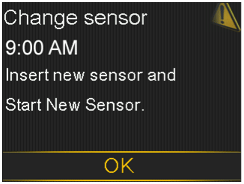
What has happened: You selected No in the Check sensor insertion message, indicating that your sensor is not fully inserted.
Next steps
- Select OK to clear the alert.
- Change your sensor. For details see the Inserting your sensor webpage.
- After you change your sensor, refer to the Starting your sensor webpage.
Change sensor. Second calibration not accepted. Insert new sensor.
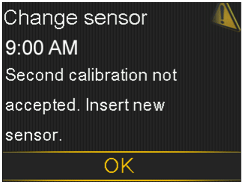
What has happened: This alert occurs when you receive two Calibration not accepted errors in a row.
Next steps
- Select OK to clear the alert.
- Change your sensor. For details, see the Inserting your sensor webpage.