Returning to Auto Mode
Device: MiniMed™ 670G insulin pump (MMT-1780K)
WARNING: Do not use Auto Mode for a period of time after giving a manual injection of insulin by syringe or pen. Manual injections are not accounted for in Auto Mode. Therefore, Auto Mod could deliver too much insulin. Too much insulin may cause hypoglycemia. Consult with your healthcare professional for how long you need to wait after a manual injection of insulin before you resume Auto Mode.
Your pump may transition back into Auto Mode if the condition that caused it to transition out of Auto Mode had been resolved, and alarm has not turned the Auto Mode setting off, or you have manually turned the Auto Mode setting off, you will need to turn it back on to use Auto Mode again.
You may return to Auto Mode if:
- Auto Mode is enabled on your pump.
- Your sensor is providing good SG values.
- A bolus is not in progress.
- A Temp Basal rate is not in progress.
- 48-hour warm-up is complete.
- Auto Mode is not in a 5-hour warm-up period.
- You have entered a new BG reading.
If any of these conditions are not met, Auto Mode cannot restart.
To return to Auto Mode:
- Press Select.
- Select Options.
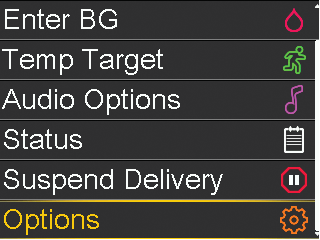
- Select SmartGuard.
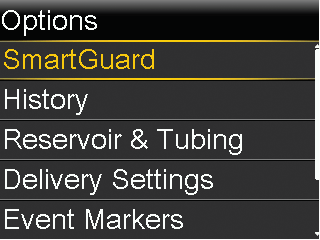
- Select Auto Mode to access the Auto Mode screen.
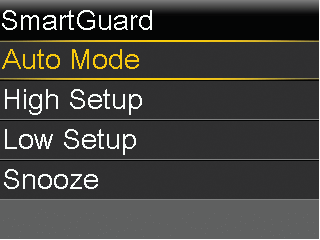
- Select Auto Mode again to turn Auto Mode on.
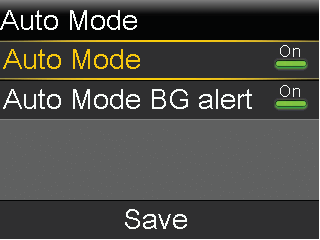
- Select Save.
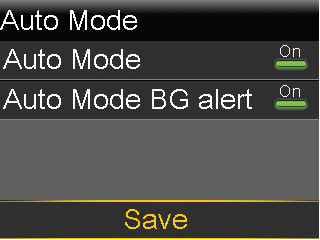
- If your pump does not go into Auto Mode, see “Checking Auto Mode Readiness.”