Starting a Preset Temp Basal
Device: MiniMed™ 770G insulin pump
You must set up preset temp basal rates before you can use the Preset Temp feature.
To start a preset temp basal rate:
From the Home screen, press Select.
Select Basal.
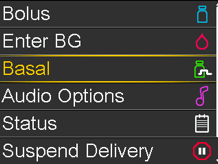
Select Preset Temp.
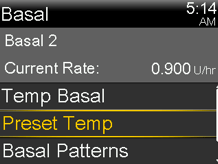
Select the preset temp basal you want to start.
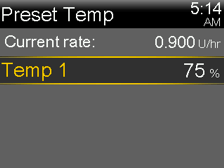
Select Begin
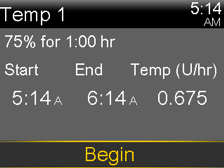
Your preset temp basal rate continues for the duration you set. A Temp Basal banner appears on the Home screen during your preset temp basal delivery. Your scheduled basal rate automatically starts again when your Preset Temp basal rate finishes.